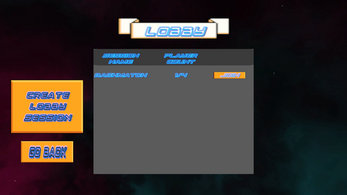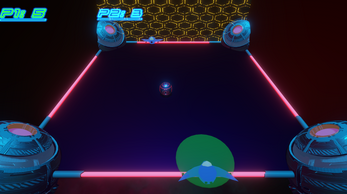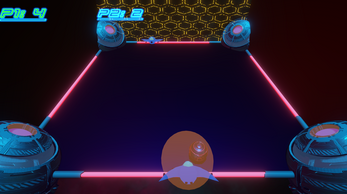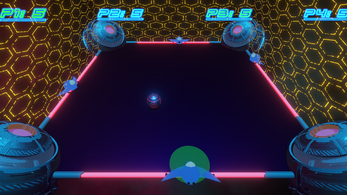Fusion Bash (Portfolio/Archive)
A downloadable Fusion Bash for Windows
🇪🇸 EL LOGO ESTÁ HECHO CON IA PERO ES SOLO PLACEHOLDER (temporal) / 🇬🇧 THE LOGO WAS MADE WITH AI BUT IT'S JUST A PLACEHOLDER.
ESPAÑOL / SPANISH 🇪🇸:
Este juego fue desarrollado por 3 personas: Axel Pereyra Herrera, como programador; Alejo Caruana, como programador; Fabricio Salas, como Level Designer.
Hecho con Unity 3D y Photon Fusion. Hecho para nuestra Carrera de estudio.
No está terminado y es un prototipo. Se archivó a modo de portfolio para mostrar capacidad de hacer un juego multijugador en línea con el uso de la herramienta Photon Fusion. El juego está inspirado en un juego de la franquicia "Crash Bandicoot" llamado "Crash Bash".
La única versión es un ejecutable de Windows. Se necesita al menos 2 personas o más para jugar y un máximo de 4 jugadores. La partida no iniciará hasta que todos los jugadores en el lobby marquen que están listos ("ready").
Controles:
1 - Para iniciar la partida y re-lanzar la bola (solo Jugador 1)
WASD (A y D) - Para moverse (a los costados).
Click Izq. - Para usar "Campo Verde" (repeler la bola).
Click Der. - Para usar "Imán Naranja" (frenar la bola).
===============================================================
ENGLISH / INGLÉS 🇬🇧:
This game was developed by 3 people: Axel Pereyra Herrera, as programmer; Alejo Caruana, as programmer; Fabricio Salas, as Level Designer.
Made in Unity 3D with Photon Fusion. Made for our University studies.
It's not finished, it's an early prototype. It was archived as a portfolio with the goal of showing the capacity to make a funtional multiplayer online game with the Photon Fusion tool. The game is inspired in the game "Crash Bash" from the "Crash Bandicoot" franchise.
Only Build is a Windows excecutable. At least 2 players are needed to start playing, up to 4 players can play. The match won't start until all player in the lobby mark themselves as "ready".
Controls:
1 - For intialiazing match / For re-launching the ball (only Player 1)
WASD (A & D) - For moving (to the sides).
Left Click - For using "Green Field" (reflect ball).
Right Click - For using "Orange Magnet" (stop ball).
| Status | Prototype |
| Platforms | Windows |
| Author | Alejoxon_Itch |
| Tags | Arcade, bash, four-player, minigames, Multiplayer, online, pong, Sci-fi, Simple, Two Player |
| Average session | A few minutes |
| Languages | English |
| Inputs | Keyboard, Mouse |
| Multiplayer | Ad-hoc networked multiplayer |
Download
Install instructions
To install just press the download button, choose a destination folder and uncompress the .rar/.zip file with an appropriate program. Then the game should be installed.